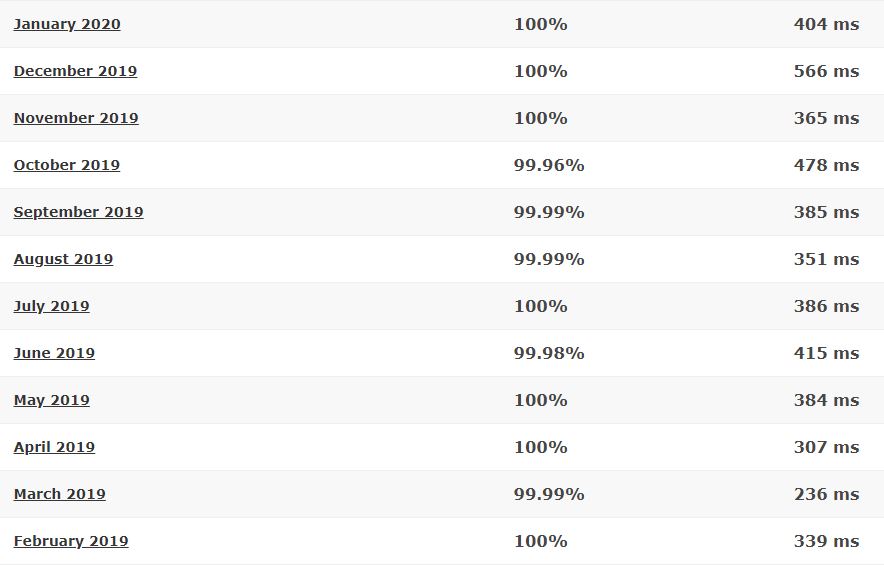Vivo X50 pro review : A solid shooter|cheapersites.com
Vivo X50 pro review : A solid shooter
By cheapersites|8 August
Hey there, This is the new vivo X50 Pro. I guess you could call it a beefed up mid-ranger,or a watered-down flagship device. But either way, the main question is whetherit is worth the recommended retail price of 1099 SGD. So without further ado, let’s dive right in.
Starting with design and build quality, theyare both excellent to me. The matte finish looks great, and it feelsreally well built, so it’s pretty much like a flagship device. The only downside here is the lack of waterresistance. Screen quality is really good as well. It’s only FHD+ with 90Hz refresh rate, butcolour reproduction and brightness are both pretty good.
The curved sides make it look a little morepremium, but I personally would still prefer a flat display. There is a fingerprint sensor under the screen,and it works really well. With such a nice looking screen, it’s alittle unfortunate that we don’t get stereo speakers. The bottom firing speaker is loud, but cansound a bit thin. It’s also a bit unfortunate that there isno headphone jack here. Even though it is still packing an AKM audiochip, you need to use an adapter to actually enjoy it. The only consolation is that these passiveadapters are so cheap that you can just buy a bunch of them and leave them connected toyour audio gear.
Specifications wise,
it’s packing the Snapdragon765G which isn’t as high end of course, but it does come with plenty of RAM and storage. In terms of performance, while I do noticethe difference in speed compared to even the 855, it’s not that big of a difference tome in day to day use, and it still feels mostly smooth and responsive. It comes with 5G support, which I guess willbe useful once we finally get 5G here in Singapore. Battery life is pretty good as expected becauseof the slightly larger battery, so a day of heavy use is easily achievable.
It has 33W fast charging as well, which canrecharge the phone from 0 to around 55% in about 30 minutes. But like I mentioned earlier, this is a watered-downflagship device, so there is no wireless charging here.
The X50 Pro is running FuntouchOS 10.5 basedon Android 10, and it’s a mostly similar experience as the vivo V19 I reviewed earlier. It’s nice that they’re moving towardsa more Android-like user experience, and there are a bunch of useful features built in aswell, but there are still some aspects that I wished they could improve on. Like being able to change the app grid inthe app drawer, or being able to swipe down to access notifications would be nice. But those are relatively minor stuff, andwith the use of a launcher and a bit of tweaking, I think it’s more than usable. The headlining feature of the X50 Pro is undoubtedlyits cameras. To be exact, it’s the new gimbal-like stabilisationsystem on the main camera, which is said to be more effective than the usual optical imagestabilisation.
So let’s talk about that first:
For video recording, I found the stabilisationto be decent, but not mind blowing. It’s pretty clear that it still has itslimitations. So while the overall video quality is decent,I think it’s still not quite as good as the latest iPhones. The situation where I found the gimbal stabilisationto be the most useful, is actually when taking photos in low light.
It is able to capture sharp looking imageseven at slightly slower shutter speeds compared to other phones. Even for Night Mode, where I normally haveto hold the phone steady for a couple of seconds, most of the time the images turn out really well. So as a result, low light performance is actuallypretty great. Shots in good lighting don't really benefitfrom the stabilisation, but they are still quite good looking. Detail retrieval and image processing isn’tthe best when I pixel peep, but colours and dynamic range are both pretty good.
So no complaints from me here. The X50 Pro also has 3 other cameras on thephone. An ultra wide angle, a portrait, and a periscopecamera. The ultra wide angle camera is decent lookingin good lighting, but the edges can look a little softer. It falls apart pretty quickly in low lightbut using Night Mode does improve image quality. It also works as a macro camera, and it’sactually pretty good. It’s so much better than those 2MP potatomacro cameras. The portrait and periscope camera both havedecent quality in good lighting. For the latter, even though it is able togo up to 60X zoom, it’s pretty much unusable at that range.
Personally, I wouldn’t go any further than around 10X. In low light, most of the time the phone isjust doing digital zoom with the main camera until it reaches 10X, so it’s not that fantastic looking. Past 10X, it switches to the periscope camera,and Night mode does not work for this camera.
Coming to Front camera is pretty decent as expected from vivo. It smoothen faces slightly even when beautymode is off, so it’s not the most detailed looking, but I think it does make my skinlook a little better than it really is, so I’m okay with it. Just based on image quality, the main cameraon the X50 Pro is not quite the best in the market, but I think it’s not that far behind either. Then you have those additional cameras thatmakes it a lot more flexible and fun to shoot with. So, as a whole, I think the camera setup hereis still quite good.
CONCLUSION:
Overall, the X50 Pro is a really competentdevice, and one that I have enjoyed using. It does a lot of the basics right, and thecamera experience is pretty good. However, at this asking price, I really feellike it would be nice to have a few more extra features like water resistance, stereo speakers,and perhaps even a headphone jack.
Thanks, for watching this article. If you’ve enjoyed it, be sure to leave a like and follow our site for most sure reviews for more content in the future.
Thanks again, and see you guys on the next one.